Pro License Manager
Pro License Manager
Unlock all PRO features!
Pro License Manager (PLM) is a WordPress plugin for managing the licenses for the PRO versions of plugins developed by SOSidee.com.
Designed to simplify license administration, PLM offers advanced and unified functionality to easily and automatically upgrade plugins to the PRO version.
Currently compatible with the Dynamic QR Code plugin, PLM is designed to expand support to all SOSidee plugins in the future.
Features and Capabilities
Verification of License Status
PLM performs daily checks on the status of active licenses, stored in the WordPress database. These checks ensure that only authorized plugins remain active and operational.
Additional Features
PLM enables additional features for SOSidee plugins. These features are centrally managed by PLM, eliminating the need to install separate versions for each plugin.
License Activation and Deactivation
With PLM, you can easily activate or deactivate licenses directly from the WordPress admin dashboard. Simply enter your license key and activate it with a single click.
Unified License Management
PLM centralizes license management for all SOSidee plugins, providing a unified interface for administrators. This approach significantly simplifies administration and reduces workload.
Installation steps
- Download the compressed file from this link.
- Log in to the WordPress admin console.
- Click to the Add New Plugin option in the Plugins menu.

- Click the Upload Plugin button.

- Click the Choose File button to select the the plugin zip file.
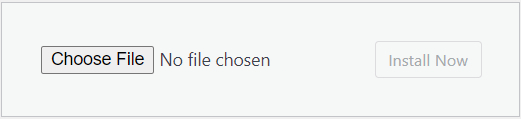
- Click the Install Now button.

- At the end of installation, click the Activate button to activate the plugin.
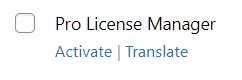
Plugin license purchase
- Visit our online store.
- Select the license for the desired plugin.
- Complete the purchase.
- You will receive a unique license key.
An order completed email will be sent to the email address you used during the purchase, containing information and details.
You will also be able to view your order from your account dashboard on the online shop.
License activation
- In your WordPress dashboard, click the Pro License Manager menu item.
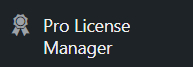
- On the License List page, click the add new button.
- On the License Edit page, fill out the form:
- select the license in the dropdown menu;
- enter the key of the license you purchased.

- Click the register button.
Updates and Support


Updates are automatically reported in the WordPress dashboard. You can update the plugin with a simple click, like any other plugin.
For more details on using PLM, refer to the support manual.

